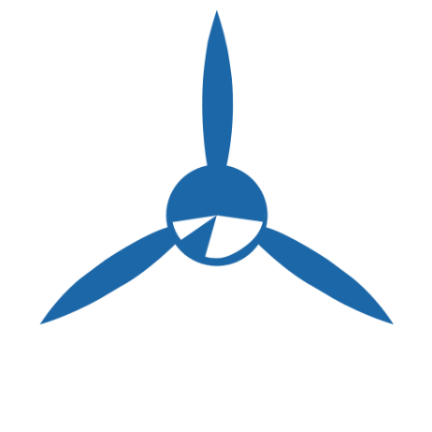Cessna pilots rejoice! There’s now a vernier-style throttle for flight simulation that won’t cost you an arm and a leg. Welcome the Honeycomb Sierra TPM Throttle. This is the first push/pull throttle from Honeycomb Aeronautical and we’re happy to report the engineering quality that brought them acclaim with the Alpha Yoke and Bravo Throttle is evident in this new piece. Honeycomb as a brand is going through what I like to call a flight sim renewal. In the first five years of Honeycomb delivering products they were able to debut four distinct products; in the last few months of 2025, they have three brand new products hitting the shelves! They’re continuing to build flight sim hardware that allows pilots to fly and practice similar to how they would in a real airplane. We’re excited to cover these new products and how they benefit the pilot community.
 Honeycomb Sierra TPM Throttle - What we like
Honeycomb Sierra TPM Throttle - What we like
The TPM or Throttle/Propeller/Mixture controls are a great emulator of what pilots use when controlling the engine instruments in a Cessna 172 aircraft. The vernier style (or push/pull style) takes up less space than the typical rotating levers found in most aircraft, and also makes small lever adjustments easy. The twist feature of the propeller control allows us to make the slightest adjustments to our RPM settings. When aiming for a RPM setting with a +/- range of 20, you want to make incremental inputs and the twist feature of the TPM provides just that. Same with the mixture knob: we can effortlessly lean our engine rich of peak or lean of peak (whichever side of the lively discussion you fall on).
Last but not least on the lever layout is the Throttle lever. Unlike the prop and mixture levers that include a twist feature, the throttle is only a push/pull lever. One feature Honeycomb added to the Throttle lever that is similar to what you’ll find in today’s Cessna Skyhawks and Skylanes is a friction lock. These are helpful controls to make sure our throttle lever stays where we set it during flight and reduces the chance of throttle creep when we’re flying around in a bumpy flight. In the simulator we can practice our power setting flow of loosening the control lock, changing our throttle setting, locking the throttle in place, then altering the propeller and mixture settings (if need be) to complement our new throttle setting. A true way to “sim as you fly.”
Another feature of the Sierra TPM that we really appreciate is the parking brake! I’ve had many conversations with digital pilots who position their aircraft at an airport, configure all flight details and weather for the day’s mission, and as soon as they throttle up to prepare for takeoff they find themselves stuck in place thanks to a parking brake. Having a latch dedicated to extending or removing the parking brake is something I predict users will really appreciate.
The final feature worth covering is gear indicator lights synchronized with our aircraft. As pilots progress through training and find themselves flying with faster, slicker aircraft, retractable gear becomes more and more likely. Gear position and light indications become a part of our briefing for certain phases of flight. The Sierra makes sure we can run through our gear checks similarly to how we would in a real aircraft with a gear position lever as well as indicator lights.


Honeycomb Sierra TPM Throttle - What we dislike
No product is perfect, and we’d be remiss if we only covered the pros of the Sierra TPM. With that being said the only real issue we can find with the Honeycomb Sierra is a lot happening in a small area. The distance between the throttle, propeller and mixture controls are less than you’d find in a Cessna. I understand there’s limited electronics real estate when trying to include a lot of features in a small hardware component profile, but it’s worth mentioning that your knuckles may find limited space when twisting the propeller or mixture levers. Also, as of this article (November 2025) the Sierra TPM Throttle is not plug-and-play with Microsoft Flight Simulator or X-Plane 12. For that reason we created some quick “how to configure” videos for each of those programs (MSFS 2020 / MSFS 2024 / X-Plane 12) but we would hope that eventually this piece is ready to go as soon as you plug it into your computer.
Honeycomb Sierra TPM Throttle - How best to use it
The best way to utilize the Honeycomb Sierra TPM (in our opinion) comes down to three sequential steps.
-
Find aircraft that you’ll typically fly with in your program of choice and configure those aircraft to operate with the Sierra TPM. There are multiple aircraft types in today’s popular simulator programs:
-
Microsoft Flight Simulator 2024 - Cessna 172 Skyhawk, Cessna 185 Skywagon, Cessna C400 Corvalis TT, Cessna 152 Aerobat, Robin Cap 10
-
X-Plane 12 - Cessna Skyhawk (Steam Gauges), Cessna Skyhawk (G1000), Cessna Skyhawk (Floats), Vans Aircraft RV-10
-
Sim as you Fly - When reaching cruise altitude, run through your engine management flows just as you would in a real aircraft. Set throttle, then propeller, then lean out your mixture for your cruising altitude. Lastly, trim the aircraft for the correct performance profile based on your previous settings. Do this every time you change your phase of flight.
-
Test applicable scenarios you would avoid in real life.
-
Climb to 50% service ceiling and lean the mixture rich of peak to find fuel flow, then lean to lean of peak and mark fuel flow.
-
Run the same test at 100% service ceiling and get a better understanding of air density on mixture/engine performance.
-
Practice best glide in an aircraft with propeller setting full forward and then try the same scenario with propeller setting full aft.
-
Practice and note the difference in endurance between flying with the propeller control in the full forward position, versus setting the propeller and throttle in the advised position for the POH’s altitude performance settings.
Conclusion
The Honeycomb Sierra TPM is a superb option for pilots familiar with the vernier style of controls. The build quality and design aesthetics are on par with the expectations Honeycomb has set within the flight sim community. If you find yourself looking for Cessna-styled controls, look no further than the Sierra TPM from Honeycomb Aeronautical.
Want to know more about the Honeycomb Sierra TPM Throttle Quadrant?
Configuration Videos:
-
Honeycomb Sierra TPM Configured in Microsoft Flight Simulator 2024
-
Honeycomb Sierra TPM Configured in Microsoft Flight Simulator 2020