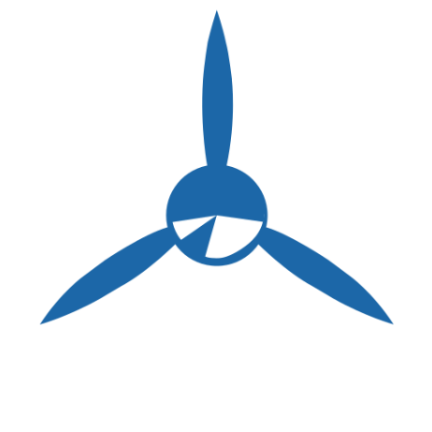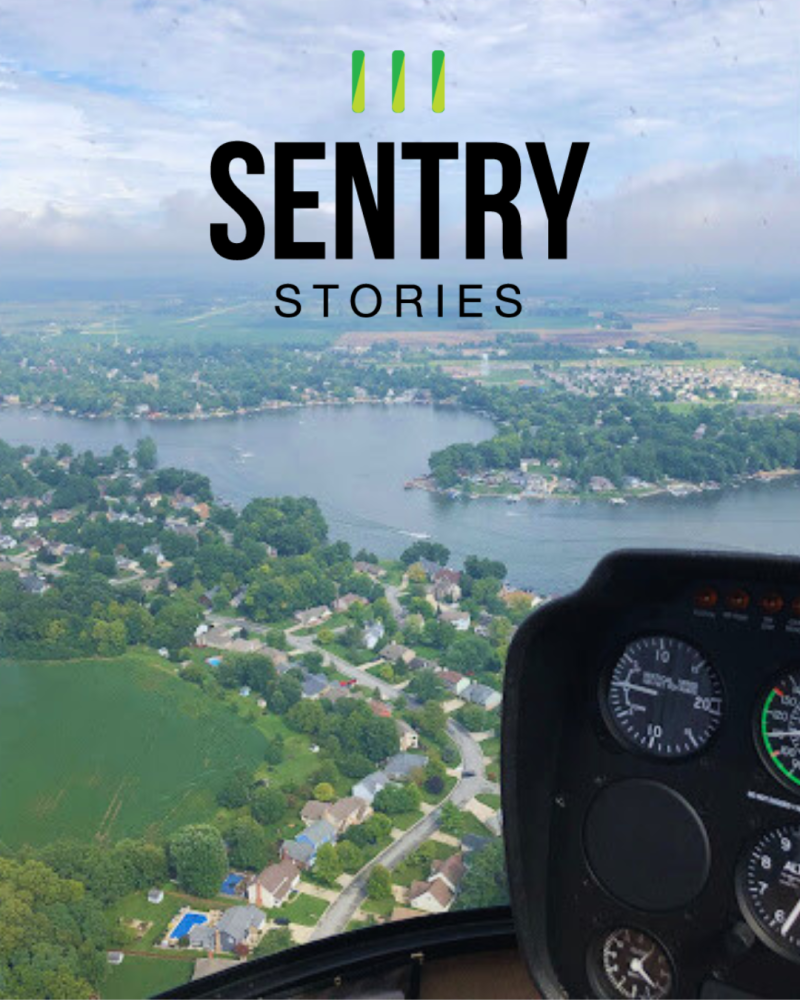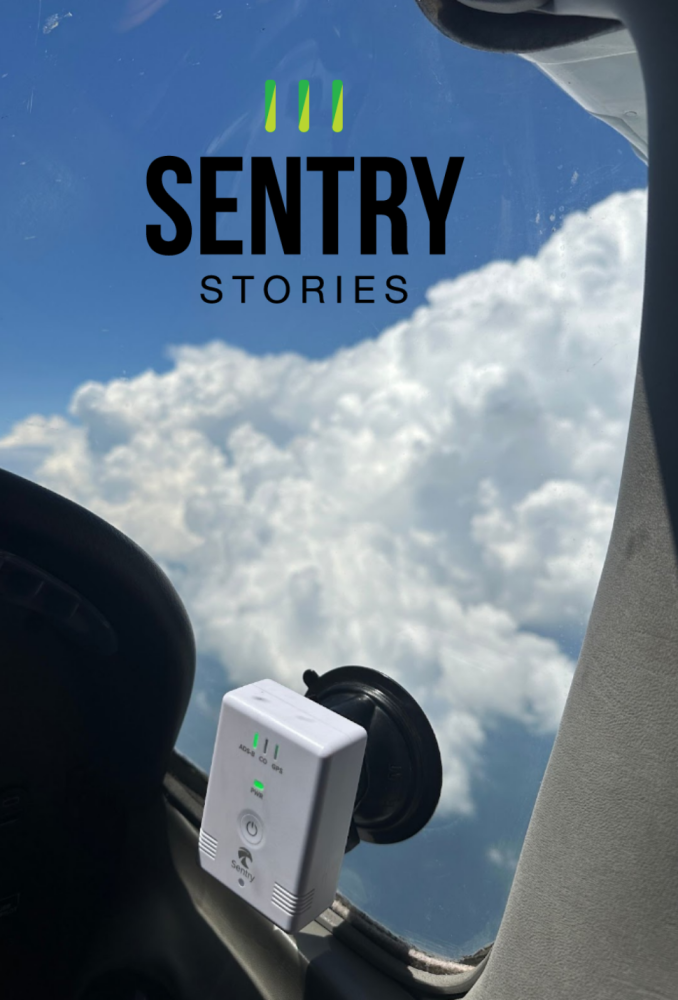In each Sentry Story, we’ll describe an actual flight and share the view out the window and ForeFlight screenshots. You’ll see how Sentry can be used to make flying safer and easier, plus you’ll learn some tips for flying with datalink weather. Want to share your story? Email ipad@sportys.com
Learn more about the Sentry line of ADS-B Receivers:
Sentry Mini>>
Sentry>>
Sentry Plus>>
Sentry Story #6
Date: April 11, 2025
Aircraft: Cessna 172
Route: I69
Flight rules: VFR
Altitude: 3,500 MSL
As a flight instructor and private pilot, the Sentry ADS-B receiver has transformed my Cessna 172 cockpit. This compact device has revolutionized how I track and log flights by seamlessly integrating with ForeFlight to generate detailed track logs and draft logbook entries. By automatically capturing real-time flight data—including position, altitude, speed, and more—it simplifies record-keeping while enhancing both my situational awareness and teaching effectiveness. The Sentry’s automation and precision have made it an essential tool for instructing students and flying solo.
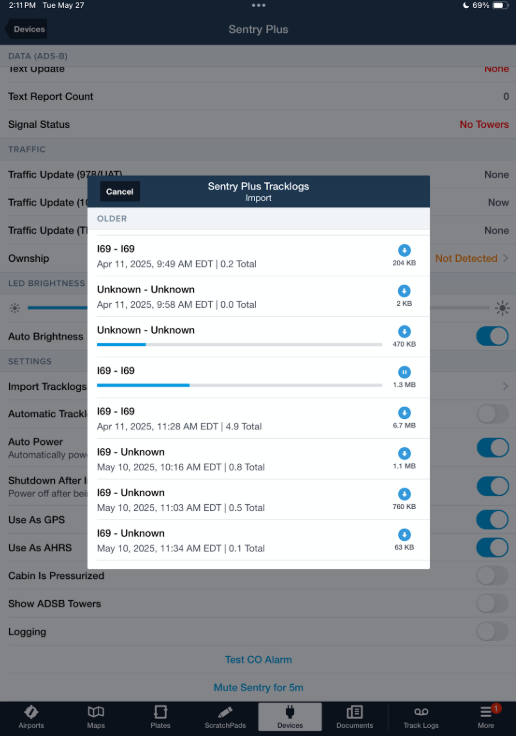
Track Logs
The Sentry’s automatic track log feature is particularly outstanding, capturing a detailed "breadcrumb trail" of each flight, including routes, altitudes, groundspeed and more. The Sentry will always record your flight. There is no setting to enable this feature, it just always works. These logs are then automatically copied from the device to ForeFlight, where they are displayed as an intuitive and interactive visual map. There is even an option to view the flight 3D environment.
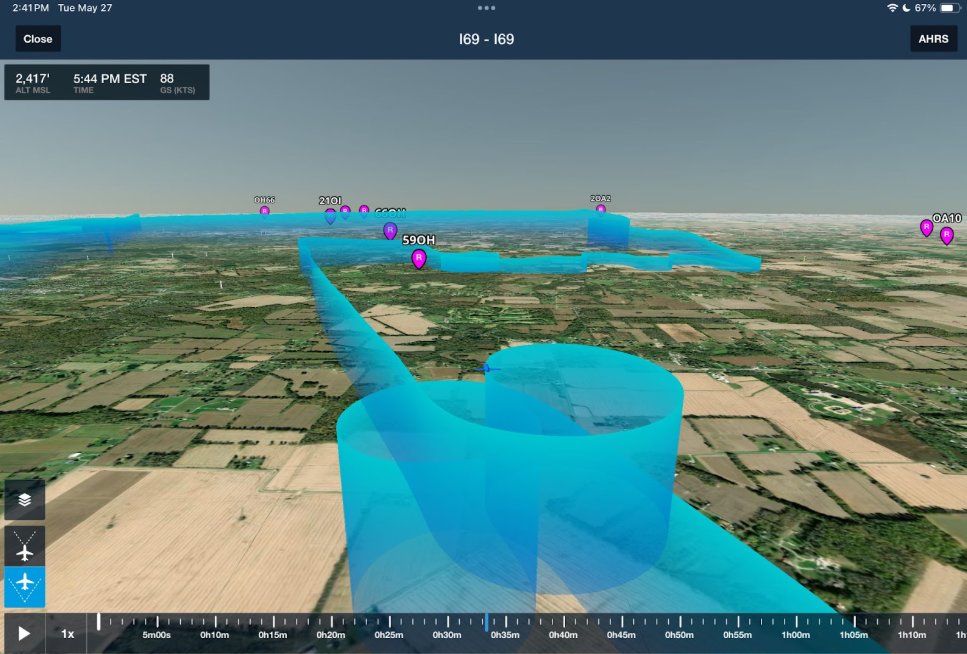
During debriefs, I use my iPad to review these logs with students. It is especially useful to display the graph of flight parameters, such as altitude and groundspeed, alongside the map in a split-screen view. This allows students to see their flight path while simultaneously observing changes in these parameters. The ability to analyze pitch, bank, and g-load data adds significant depth to these sessions, helping students understand how their control inputs affect aircraft performance, thus making each debrief more impactful and educational.

These track logs also serve as wonderful reminders of special flights, like the very first time I flew my own airplane into Oshkosh for EAA AirVenture, or that time I landed on a sandbar in Alaska.
Logbook
The integration with ForeFlight’s logbook feature is a significant time-saver. After each flight, the track logs generate a draft logbook entry, automatically filling in details such as flight time, departure and arrival airports, day/night conditions, and the number of landings. Once approved, the track log is then linked to the logbook entry. This automation is a game-changer on busy days with multiple students, enabling me to quickly verify data, add notes about maneuvers or student progress, and save the entry. It ensures my logbook remains accurate and up-to-date, which is crucial for both my personal records and my students’ training documentation.
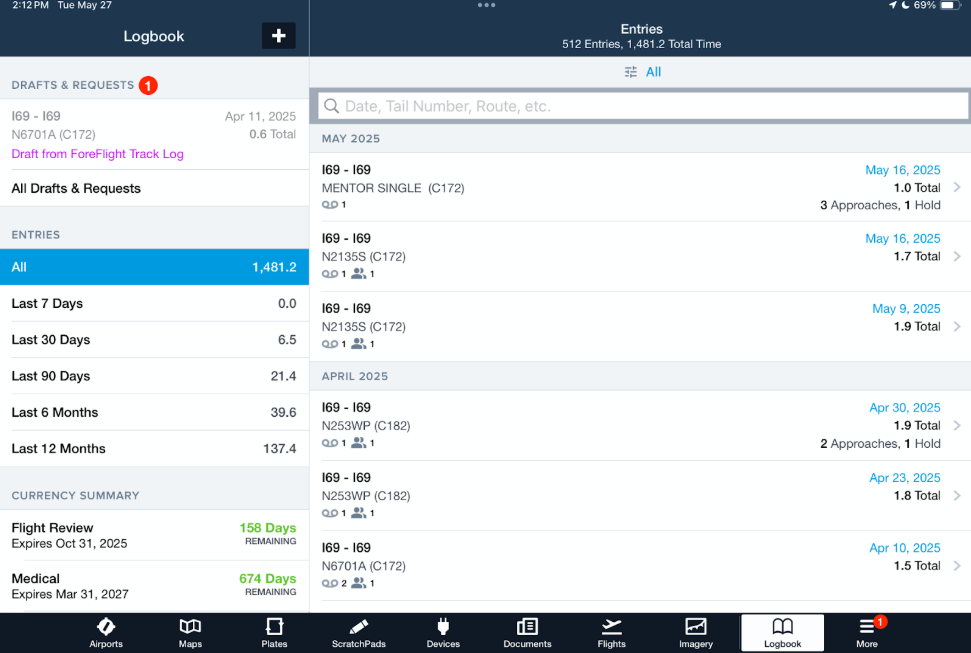
In summary, the Sentry has greatly enhanced my flying and teaching experience by streamlining workflows and enriching instruction. The track logs, automatically copied to ForeFlight, provide a comprehensive record of each flight, including day/night conditions and the number of landings, all enhanced by insights into pitch, bank, and g-load. These features make debriefs more effective and logbook maintenance effortless.
Want to share your story? Email ipad@sportys.com for a chance to be featured in one of our Sentry Stories.
Learn more
Read every edition of Sentry Stories here
Sentry line of ADS-B Receivers: