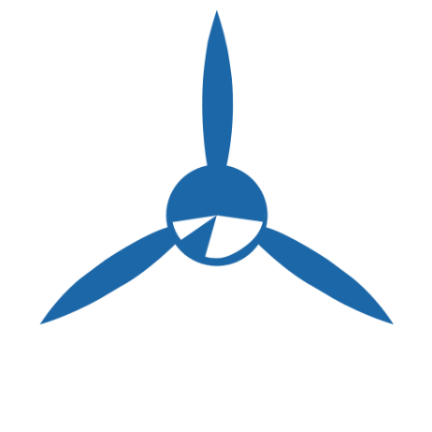First, take a deep breath, you’re not starting from zero just because you can’t find your logbook. While the FAA requires pilots to log training and aeronautical experience to prove eligibility for certificates and ratings (FAR 61.51) and currency, there’s no requirement that those records be kept in a single physical book or in any particular format. The real key is proof—you must be able to substantiate the experience you claim.
Step 1: Try to Rebuild Your Records
Hours don’t disappear just because your logbook does, you just need to re-document them. Start by contacting:
- Flight schools where you trained. They often keep training records for years, sometimes indefinitely.
- Instructors you flew with. They may have digital copies of your endorsements or training notes.
- FBOs where you rented aircraft. Rental records can confirm dates, aircraft types, and times.
Step 2: Follow FAA Guidance for Reconstruction
The FAA actually has guidance for this situation in FAA Order 8700.1 – General Aviation Operations Inspector’s Handbook. It recommends that pilots who have lost their logbook should:
- Start a new logbook (paper or electronic).
- Include a signed and notarized statement of previous flight time, supported by whatever records you can find—aircraft rental receipts, instructor attestations, or FAA Form 8710-1 (Airman Certificate and/or Rating Application) copies.
On the first page of your new logbook, note that it is a reconstructed record and list the sources you used. This helps future examiners, instructors, or FAA inspectors understand the basis for your claimed time.
Losing a logbook is inconvenient and unsettling, but FAA guidance makes clear that you can reconstruct your flight time and continue training. With some legwork—and a notarized statement—you can get back to training without losing all the progress you’ve made.
CFI Pro Tip: 3 Easy Ways to Back Up Your Logbook
- Go electronic from the start – Use a digital logbook app (or basic spreadsheet) alongside your paper one.
- Scan or photograph pages – A quick photo after each flying session gives you an instant backup.
- Use multiple storage locations – Keep copies on your computer, an external hard drive, and online.