Pro Flight Radio Panel for Flight Simulator

In stock
Backordered
Notes
Operate the Nav/Com with this innovative panel. LED displays work fully in real time eliminating the need to bring up the radio stack on screen. Displays COM1, COM2, NAV1, NAV2, DME, ADF and Transponder functions. Designed to mount to the base of the Saitek Yoke (9900A sold separately ) or can be free standing. Works with Microsoft Flight Sim X, X-Plane and Microsoft Flight Sim 2020.
Control Adjustments in Real-Time
Works with Your Flight Sim Favorites. Take control in a more realistic cockpit. Make real-time, accurate, and incremental changes within the sim or on the Radio Panel. Change frequencies within your sim and the Panel reacts accordingly. Change frequencies on the Panel and the sim will automatically and immediately reflect your selection.
Fully Customizable for All Flying Conditions
Modular and Interchangeable. The Logitech G range of panels can be situated one on top of another or side-by-side. Want the Radio Panel above the Multi Panel? Done. Want your Switch Panel to the left of your Yoke? Go for it. Easy-to-use mounting brackets provide the means to arrange your flight simulation setup in a configuration only limited by your imagination.
PACKAGE CONTENTS
Flight Radio Panel
Flight Radio Panel brackets
User documentation
SYSTEM REQUIREMENTS
Windows 11, Windows 10, Windows 8.1
1-USB 2.0 Port
Internet connection for optional software download
PHYSICAL SPECIFICATIONS
Flight Radio Panel
Length: 11 in (28.2 cm)
Width: 2.2 in (5.5 cm)
Height: 3.3 in (8.4 cm)
Weight (w/o bracket): 14.8 oz (419 g)
Weight: 1.3 lbs (599 g)
Cable Length (Power/Charging): 5.9 ft (1.8 m)
Flight Radio Bracket
Length: 11 in (28.2 cm)
Width: 3.2 in (8 cm)
Height: 3.2 in (8 cm)