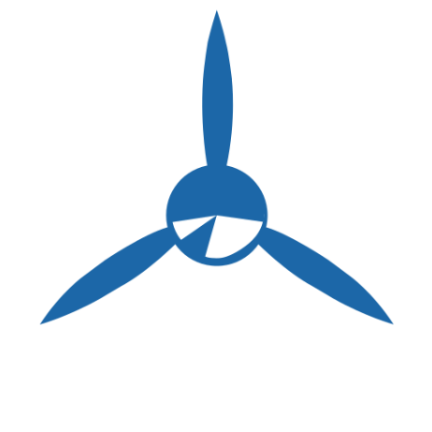RealSimGear Cessna G1000 Package
 REALSIMGEAR offers the best in-home flight simulation for pilots of all stages to hone their skills. That's why we've partnered up to help pair you with the best possible simulator for your needs.
REALSIMGEAR offers the best in-home flight simulation for pilots of all stages to hone their skills. That's why we've partnered up to help pair you with the best possible simulator for your needs.
These complete setups are more than just a statement piece in your home or business, they provide the most realistic simulation experience for you and your friends to practice flying.
These simulators are not toys; as such, we recommend you utilize help from Sporty's and REALSIMGEAR to make the right purchase, plan your installation, set up, and start flying.


Throttle Choice
-
Professional - TQ3
-
Professional - TQ6
-
Professional - V3rnio
Add-On Accessories
-
RealSimGear Triple Screen Upgrade
-
Onsite Setup and Support - Single Visit
Financing is available with Affirm through REALSIMGEAR.
*Prices current as of 1/7/25. Does not include throttle.
The ultimate Cirrus home simulator. The RealSimGear Cirrus Desktop Console provides a complete, self contained home training setup with all key functions represented by actual switches and other hardware.
The console is designed to work with standard, joystick style controllers which are more representative of the Cirrus side stick yoke. The Logitech throttle quadrant can be fitted to the console to position the throttle in the correct location for a Cirrus aircraft.
When coupled with the RealSimGear / TorqueSim SR22 aircraft there is no better Cirrus simulator available for home use.
Fully enclosed and assembled with internal, dedicated display adapter means there is a single USB 3 and power connection. This makes it easy to move or store the console when not in use.
No mounting brackets required, the console is stable, included rubber feet protect your desktop.
NOTE: Make sure to select the throttle type you plan to use. If you choose "Other", the console will have the full ignition/flap/fuel panel in the front. If you choose "RealSimGear Cirrus Throttle", the console will have only the ignition switch in the front.
** This system is NOT compatible with Mac due to driver and screen handling issues with MacOS. This will require a PC to work.
- X-Plane 11 or 12 (Windows only no Mac support)
- Microsoft Flight Simulator
- Torquesim SR20 or SR22 aircraft
Includes:
- Choice of G1000 PFD/MFD Displays or Avidyne Entegra
- NEW - Cirrus Switch Panel
- NEW - Cirrus Multi Panel (Mags, boost pump, fuel tank select, flaps)
- NEW - Console enclosure with internal USB hub and display adapter
- Choice of GCU/GPS Stack
- Perspective (with GCU47X, GFC700 autopilot and GMA350 audio panel) or
- Perspective+ (with GCU479. GFC500 autopilot and GMA350 audio panel)
- Entegra Options (Dual GNS430, Dual GTN650 or GTN750+GTN650)
- All cables and power supply
Does not include:
- Cirrus Side Stick
- Cirrus Throttle Unit or Support Pedestal
- Monitor
- Gaming PC
- Cirrus SR specific software variants: G3 SR20/22NA/22TN or G6 SR20/22/22T sold separately. Please contact our sales department for specific aircraft variant pricing.
The console measures 680mm x 240mm x 50mm
Note: The GCU47X and GCU479 are NOT interchangeable within the GCU stack bracket as they are different sizes. This is the same for the GFC500 and the GFC700 autopilot unit.
Note: Additional purchase required for Reality-XP avionics software