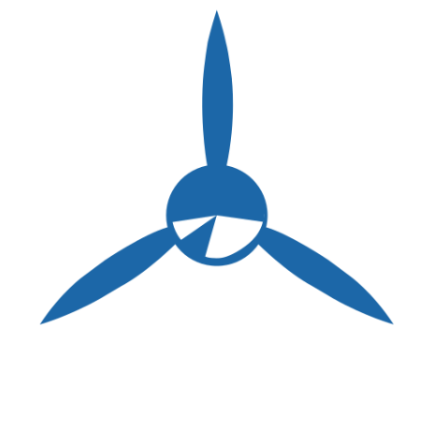Sporty's Intro Flight Scenarios in X-Plane

In stock
Backordered
Scenario 1 – Steep Turns
Practice a steep turn in the training area where Sporty’s academy students critique their pilotage. Roll into a 45-degree bank while holding altitude and airspeed. Roll out within 10 degrees of your starting heading for a passing score. Use the power plant on the river as your visual cue on when to begin your roll out just like Sporty’s students.
For more information on Steep Turns>>>
Scenario 2 – S-Turns
Jump in the digital aircraft for about 15 seconds before flying over a long straight road. Begin the turn to the left and critique your bank angle to compensate for the 5-knot tailwind directly behind you when the maneuver began. Wings should be level when crossing back over the road.
For more information on S-Turns>>>
Scenario 3 – KLUK 21L ILS Approach
Adding the instrument rating to a pilot’s certificate is a challenging hurdle for many aviators, but it invariably strengthens a pilots aviation aptitude. The Instrument Landing System provides both vertical and lateral guidance as we fly an approach towards an airport. Enjoy the challenge of keeping NAV1 on bullseye as you fly the Two-One Left ILS approach into Cincinnati Municipal / Lunken Field (KLUK).
How to download and install Flight Scenarios in X-Plane – Phase 1