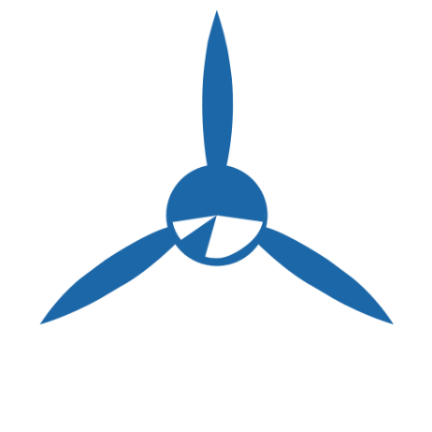Sporty’s X-Plane 12 VFR Scenarios

In stock
Backordered
Notes
Each maneuver includes:
• A briefing of what flight parameters (airspeed, altitude, etc.) are required to Pass the maneuver.
• Slides showing the different phases of the maneuver in order
• A clickable link that connects you to a video of the maneuver within Sporty’s Learn to Fly Course*
• Final explanation of where the flight starts and when it’s considered complete
Included Maneuvers:
| - Normal takeoff and Climb | - S-Turns |
| - Crosswind Takeoff and Climb | - Steep Turns |
| - Short Field Takeoff and Climb | - Rectangular Course |
| - Soft Field Takeoff and Climb | - VOR Intercept and Track |
| - Rejected Takeoff | - Navigation Systems - GPS |
| - Clearing Turns | - Traffic Pattern Operations |
| - Slow Flight – Cruise Configuration | - Normal Approach and Landing |
| - Slow Flight – Landing Configuration | - Go-Around |
| - Power-On Stalls – Cruise Configuration | - Crosswind Approach and Landing |
| - Power-On Stalls – Specified Configuration | - Short Field Approach and Landing |
| - Power-Off Stalls – Cruise Configuration | - Soft Field Approach and Landing |
| - Power-Off Stalls – Specified Configuration | - Forward Slip to a Landing |
| - Turns Around a Point | - Emergency Approach and Landing |
Compatible Software – Scenarios are loaded directly from your simulator, so it requires X-Plane to be installed and open on your computer.
Update – We recently updated the program to work with Macintosh computers using the M1 and M2 chips. If you have the previous version and are running into issues getting the add-on working contact flightsim@sportys.com for the updated version. .
*without a Learn to Fly Course account, six sample maneuver videos are available: Pre-Maneuver Checklist, Clearing Turns, Traffic Pattern Operations – Departure Procedures, Traffic Pattern Operations – Entry Procedures, Normal Takeoff and Climb, and Crosswind Takeoff and Climb.
How to download and install Flight Scenarios in X-Plane
How to install Sporty's Scenarios on a PC
How to install Sporty's Scenarios on a MAC
Mac.xpl message populating on a Macintosh - click here