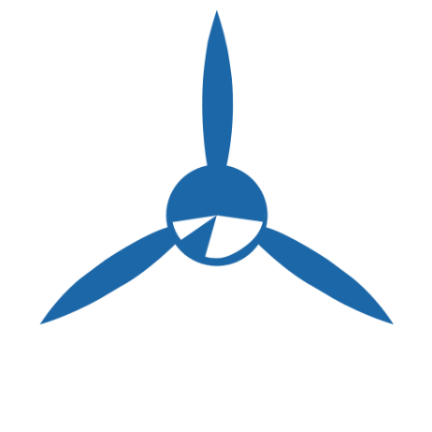TakeFlight Interactive Flight Simulator-Based Training Course

In stock
Backordered
Notes
Transform any PC simulator into a fully-interactive Virtual Flight Instructor
TakeFlight Academy is real, artificial intelligence-based practical flight training, with the same guidance of a human flight instructor. Get unlimited access to self-guided, interactive flight lessons anytime, anywhere. Master flight maneuvers with this structured simulator training application and reduce training hours on the flight deck.
TakeFlight Academy is an instructional overlay on your simulator (see below for compatibility). The easy-to-use interface and on-simulator curriculum guides you step-by-step. When you select a maneuver, the Virtual Flight Instructor loads the emulator with the aircraft pre-configured, pre-positioned and ready to fly. You can repeat FAA Airman Certification Standards (ACS) maneuvers quickly, spending as much time as needed to reach mastery. Each lesson provides a detailed briefing, verbal guidance, and real-time feedback based on your performance, followed by detailed objective scoring. You’ll know exactly how you did, and where to improve. And with unique Training, Evaluation, and challenging scenarios to take engagement to the next level. Whether in the air or on the sim, you’ll become a better, safer pilot with TakeFlight Academy.
Compatible with:
- X-Plane 12 & X-Plane 11
- Lockheed Martin Prepar3D v4 & v5. (v4 requires the A2A C172 add-on, any license type).
- Microsoft Flight Simulator 2020 (not approved for FAA training)
- Steam VR devices
Lessons Available:
Buy now and receive all updates and future lessons as they're deployed. New lessons are added monthly!
- Introduction to Flight – Learn the basic flight controls to fly a fun challenge course
- Straight & Level – Trim off control pressure at various airspeeds and power settings
- Climbs – Make constant speed climbs by holding airspeed with pitch while trimming off control pressure
- Descents – Hold accurate airspeed and descent rate using common power settings
- Turns to Heading & Coordination – Learn to turn to exact headings while staying coordinated
- Engine Start Checklist [Coming Soon] – Learn to use your checklist to start the aircraft and prepare to taxi
- Taxi & Airport Environment [Coming Soon] – Use proper wind corrections and airport signage to the Hold Short Line
- Normal Takeoff – Learn the basics of a great takeoff
- Normal Landing – A stable approach is the key to a good landing. Master landing techniques in this highly repeatable scenario
- Crosswind Takeoff – Learn the wind correction techniques for takeoff and initial climb
- Crosswind Landing – Master crab and slip techniques to perfect your crosswind landing technique
- Traffic Patterns – Learn the airport traffic pattern and start putting it all together
- Steep Turns – Develop the finesse required to maintain speed and altitude at high bank angles
- Slow Flight – Master flying at high angles of attack on the edge of a stall at minimum airspeed
- Power-Off Stall – Practice recognition of and recovery from a stall during approach to landing
- Power-On Stall – Recognize and recover from a stall during takeoff
- Engine Failure In-Flight – Perform emergency checklists and practice best glide to an emergency landing
- Unusual Attitudes – Learn and practice skills for recovery from multiple unusual attitudes
- Ground Reference: Rectangular Course [New] – Apply wind corrections to maintain proper ground track
- Ground Reference: S-Turns [New] – Draw a consistent s-curve ground track while correcting for winds
- Ground Reference: Turns around a Point [New] – Learn and practice varying your bank angle to draw a circular ground track
- Solo Flight Prep [Coming Soon] – Taxi and make 3 solo trips around the pattern on your own
- Stage 1 Stage Check [Coming Soon] – Put it all together with this multi-maneuver Stage 1 practice check ride
Want to learn more about Microsoft Flight Simulator, flight sim hardware, and training tips? Check out FlightSimUpdate.com for a one stop takeoff page covering product reviews, software videos, articles and more. Created by pilots for digital pilots.