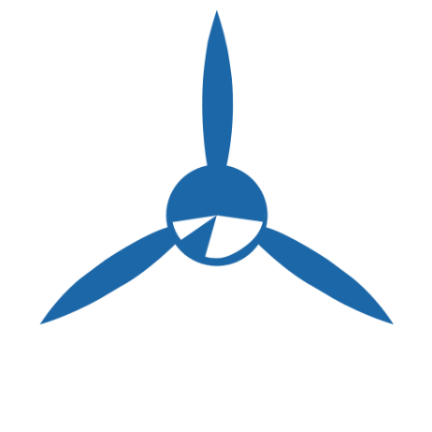Garmin Aviation Weather Radar 2.0 eLearning Course

In stock
Backordered
An airborne weather radar can be a great tool to help detect and avoid adverse weather during flight. The Garmin Aviation Weather Radar eLearning course goes beyond the content of weather radar pilot’s guides to help you maximize the benefits of your weather radar system’s capabilities. This course will introduce you to radar fundamentals, operational principles, industry standard practices and operational considerations and techniques for all phases of flight. This course also addresses the features, functions and operation of three of Garmin's airborne weather radars: GWX 70, GWX 75 and GWX 80, as well as reviews techniques employed for managing weather threats. The course culminates with an interactive exercise that allows you to manipulate the controls as various features and settings are reviewed.
- Provides a web-based, multimedia course featuring interactive task demonstrations and exercises
- Covers basic radar principles and practical tips for everyday use
- Works on all your devices: online, iPad/iPhone, Android, Apple TV, and Roku
- Complete progress tracking and completion certificate available
Learn at Your Own Pace
You can access the courseware immediately using a computer or mobile device with Internet access. While you are able to complete the course in one sitting, the class is flexible enough to be completed in stages to meet your schedule. You also can also re-take specific lessons or review the entire course as often as you like during the subscription period.
Topics Include
This course has been updated to include more operational employment considerations. When you complete this course, you will be able to perform basic tilt and range management functions while having a foundational understanding of how to analyze and interpret a weather radar display. Additionally, you will have a(n):
- Understanding of weather radar fundamentals
- Increasing weather (situational) awareness through the combined use of preflight planning, airborne weather radar and NEXRAD
- Understanding the capabilities and limitations of NEXRAD and airborne weather radars, and while they complement each other, why the two displays will NEVER look the same.
- Cross-referencing the NEXRAD radar and moving map displays to better understand the weather situation and enable improved risk management decisions.
- Managing tilt and range settings
- Interpreting the weather radar display
- Understanding the proper use of ground clutter on the radar display to ensure the proper functioning of the radar and to help determine the appropriate tilt setting
- Understanding the Garmin GWX 70/75/80 weather radar features, functions and operation.
- Understanding when to use GWX features such as Altitude Compensated Tilt (ALT), Ground Clutter Suppression (GCS), and Weather Alert.
- Understanding the GWX 75/80 enhanced 16-color palette
- Understanding the GWX 80 Automatic Mode and 3D Volumetric Scanning
- Recognizing the need to operate the weather radar on each flight to ensure it is functioning properly when you need it, practice tilt and range management, and gain experience with interpreting ground clutter on the display.
- Managing weather threats
- Use of GWX-series features and other resources to identify, investigate, and assess potential weather hazards to aid decision-making
- Tilt and range setting starting points by phase of flight
- Long-range weather radar techniques
AVAILABLE ON ALL YOUR DEVICES:
Online Course using a web browser – Login here
iPhone/iPad in Sporty's Pilot Training app –
AppleTV app – 4th Generation AppleTV or newer
Android in Sporty's Pilot Training app – Google Play Store
RokuTV App – search for the Sporty's Pilot Training Channel on your Roku device