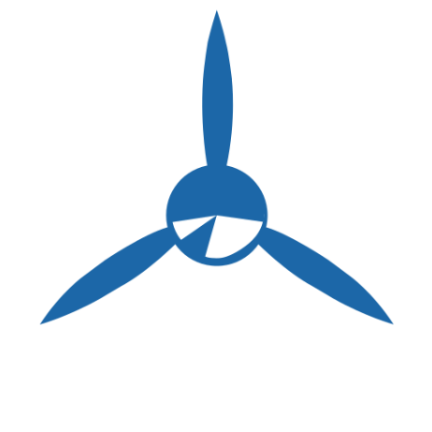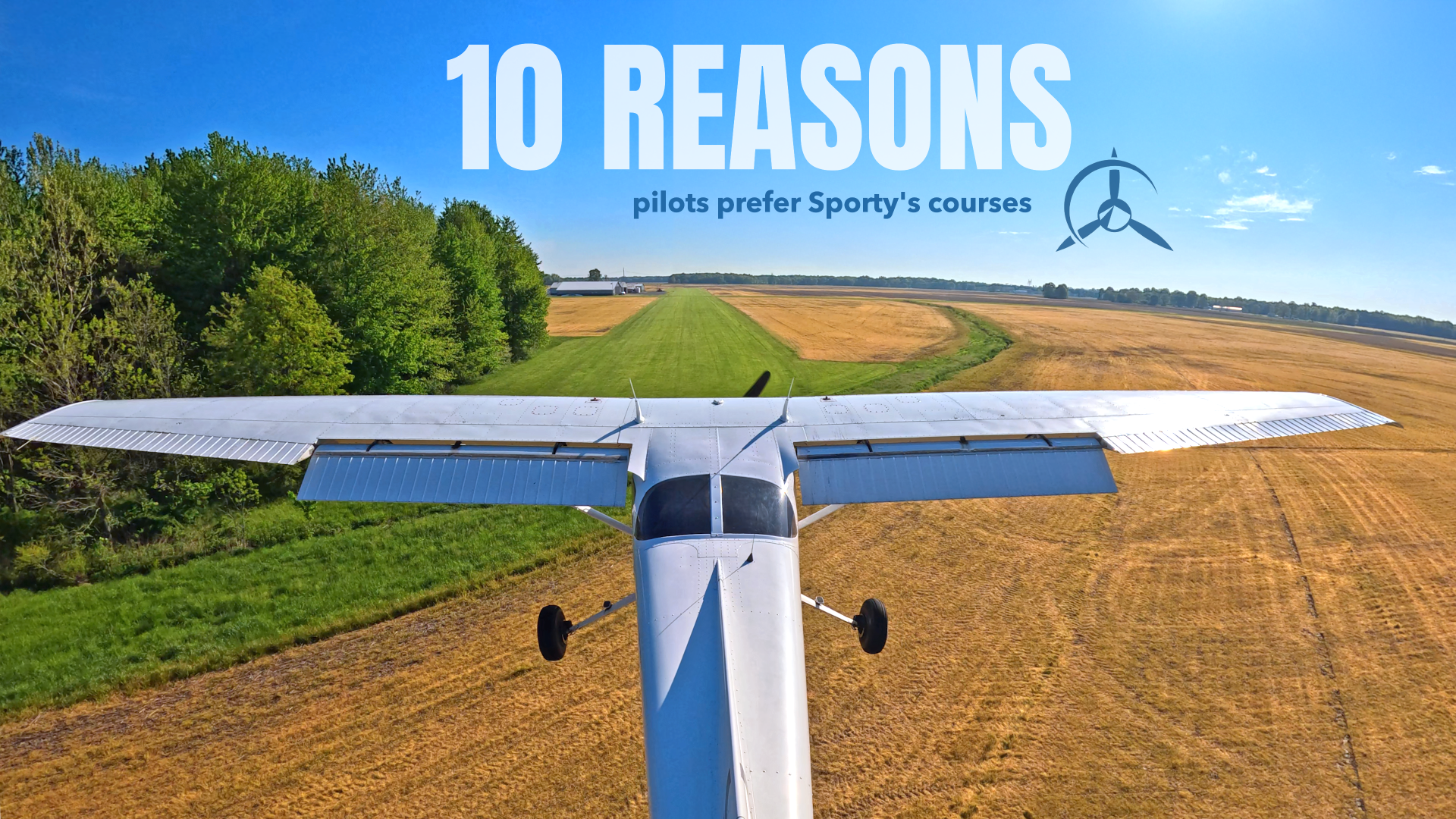Your pilot training course is full of information that will make you a better pilot throughout your training. There's a lot to familiarize yourself with, but not to worry - getting started is as simple as watching your first video. To get you off the ground and in the air, here's how to begin your ground school training with Sporty's Learn To Fly or Instrument Rating course.
This post is written for the 2021 edition of Sporty's courses. If you've bought The Learn To Fly Course or the Instrument Rating Course, you have lifetime updates so this can apply to you too! Sportys.com/mycourses updates automatically but if you're using the app version, you may need to open the app store and check for updates.
Start here
Use the username and password you created for your Sporty's account to log in.
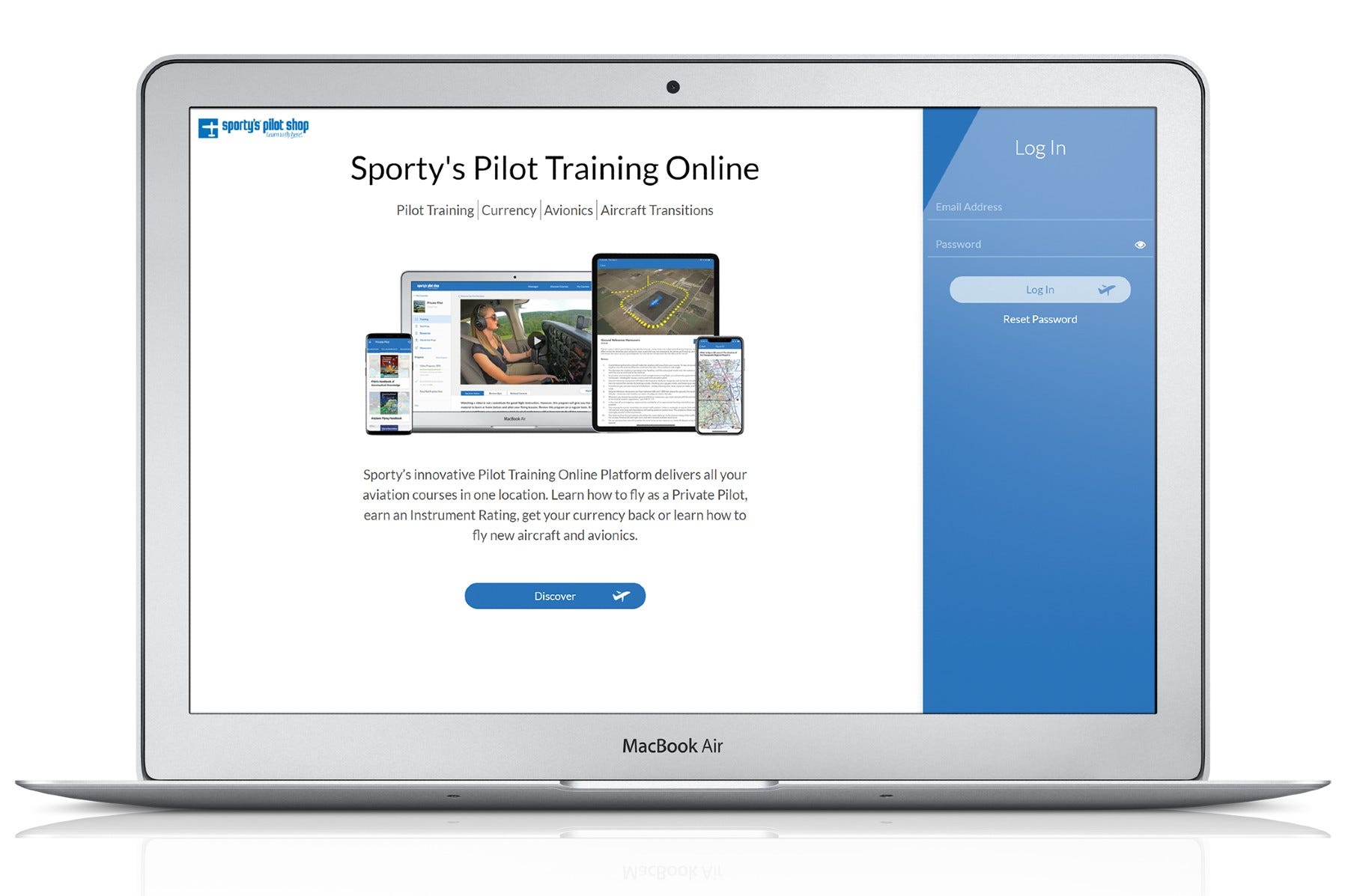
Choose a Course
In the My Courses tab, click on the course you're ready to start. For the Learn To Fly Course, select the certificate type you're pursuing, either Private, Recreational, or Sport. For the Instrument Rating Course, click to begin. Next, you'll start the video portion of the course.
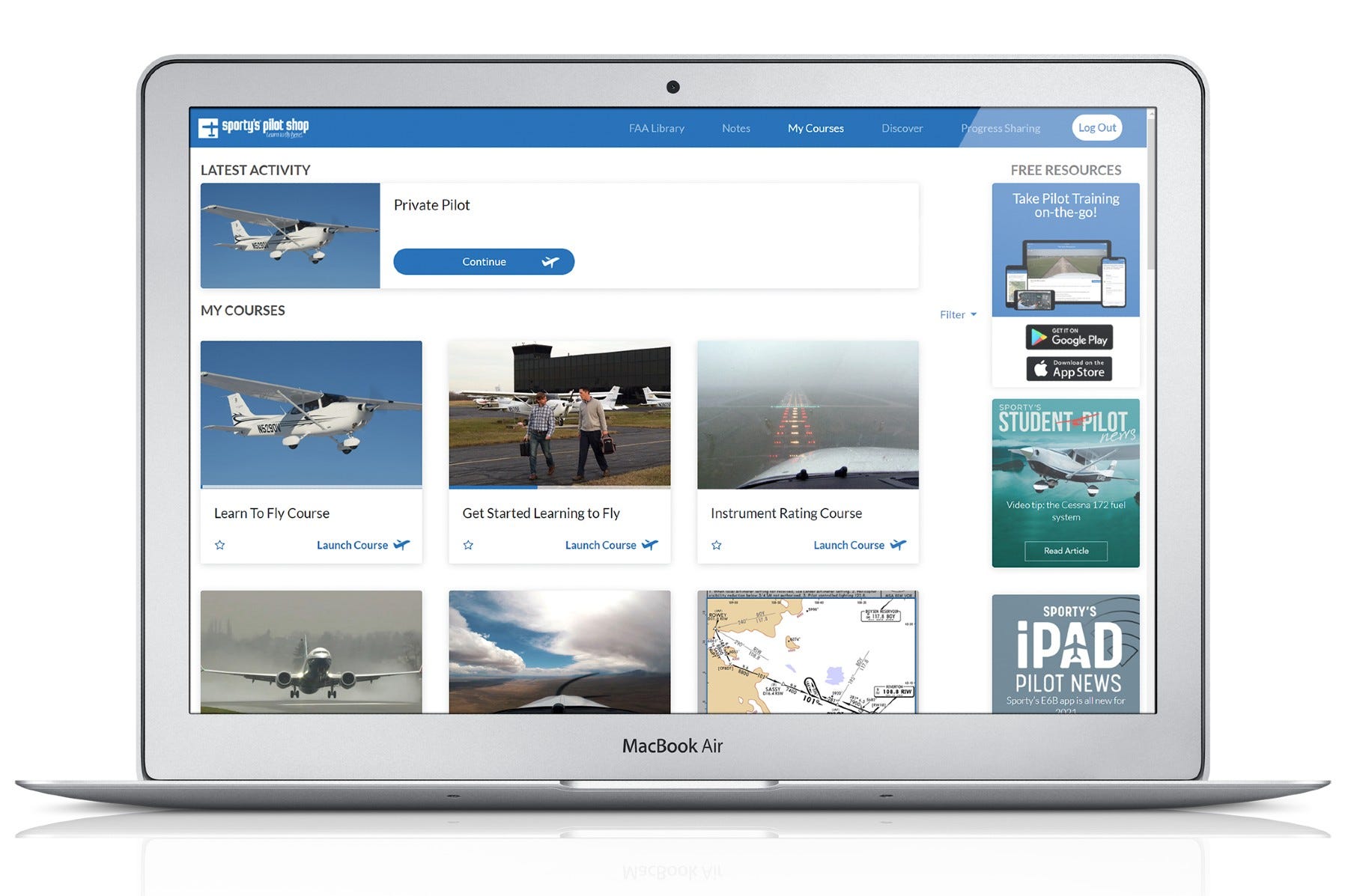
Video Training
Start with Video Training. These videos contain all the information you'll need to learn to fly. Review quizzes are built into certain videos. When a review quiz is available, you'll see a tab below the video. You'll need to complete all the videos for the course to qualify for your automatic written exam endorsement.
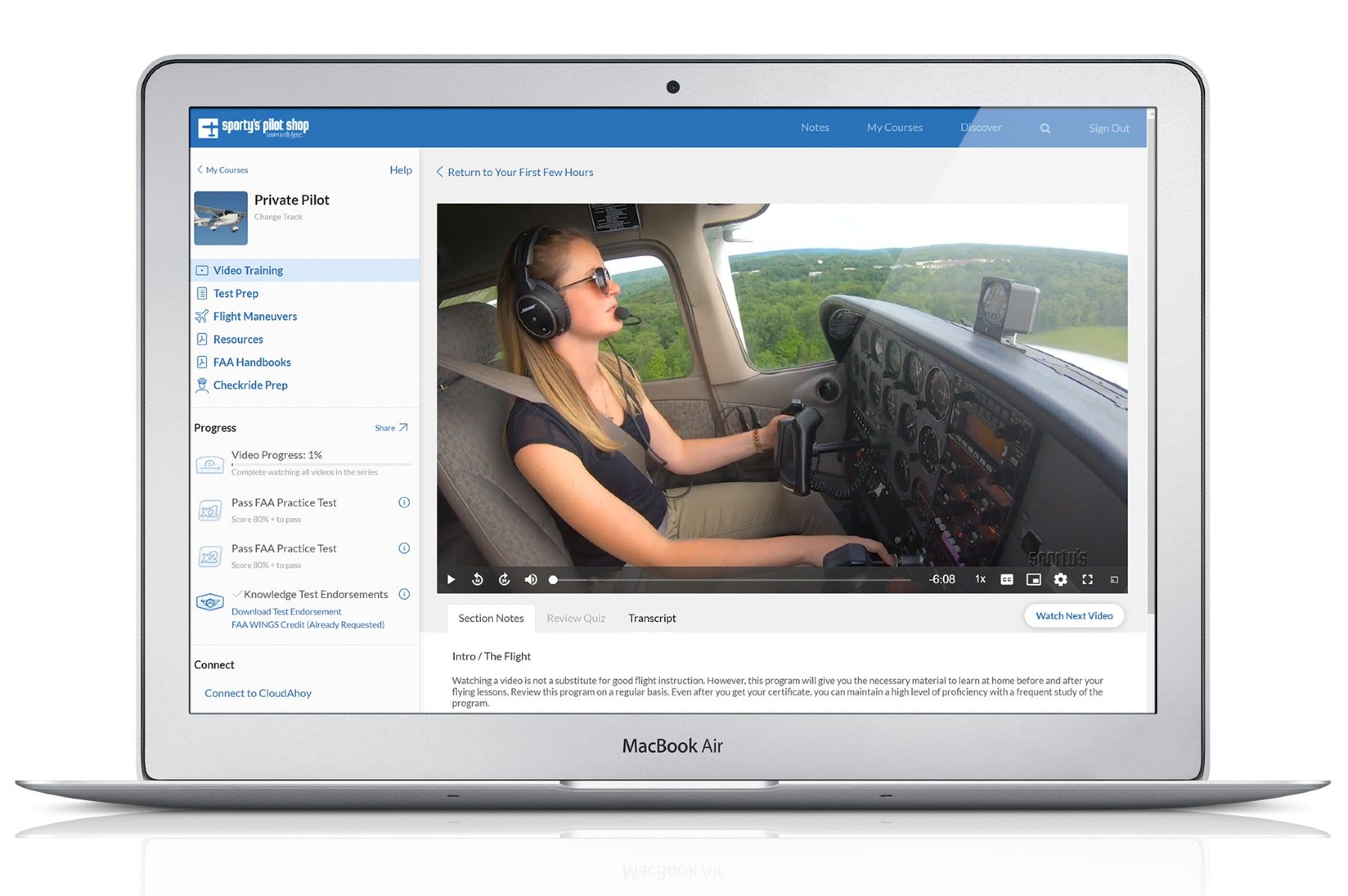
Test Prep
When you complete entire sections of the video training, take time for Test Prep. Here you'll be able to practice questions you'll need to know for your written exam. You can customize the questions you cover in each study session to match the video training you've watched - simply select the desired material for your practice test.
FAA Practice Tests are set up just like the real exam. After you've completed all the videos, you need to complete at least two with an 80% or higher to unlock your endorsement.
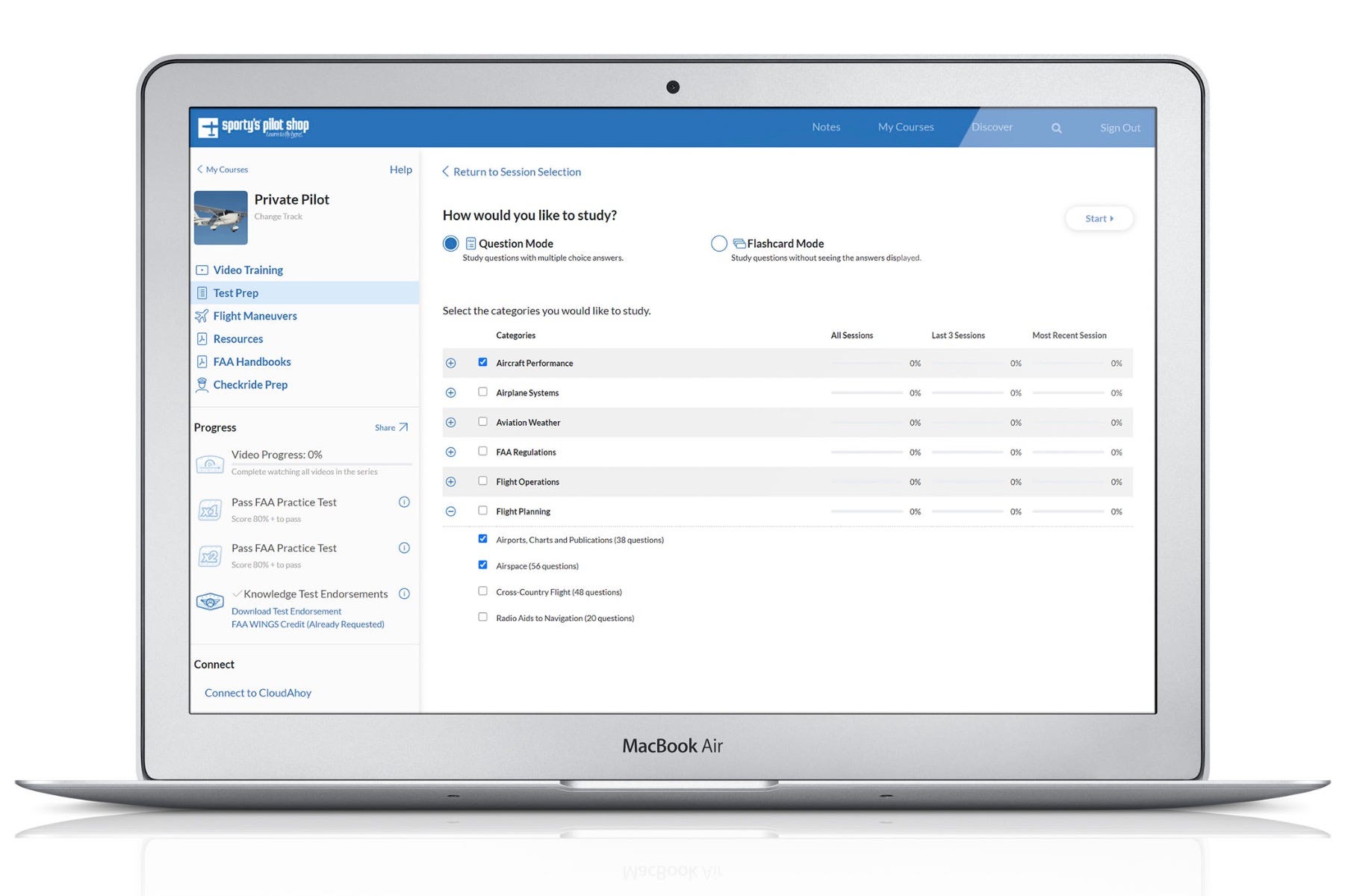
Sporty's Pilot Training App
You can also use the Pilot Training App on your phone or tablet to access your course on the go. It's the same material and videos just in app form. The best part - your progress is synced across all platforms. Watch videos on the go, and the next time you log in on your computer, your course will be right where you left off in the app. Use the same Sporty's login information to access your course on the app.
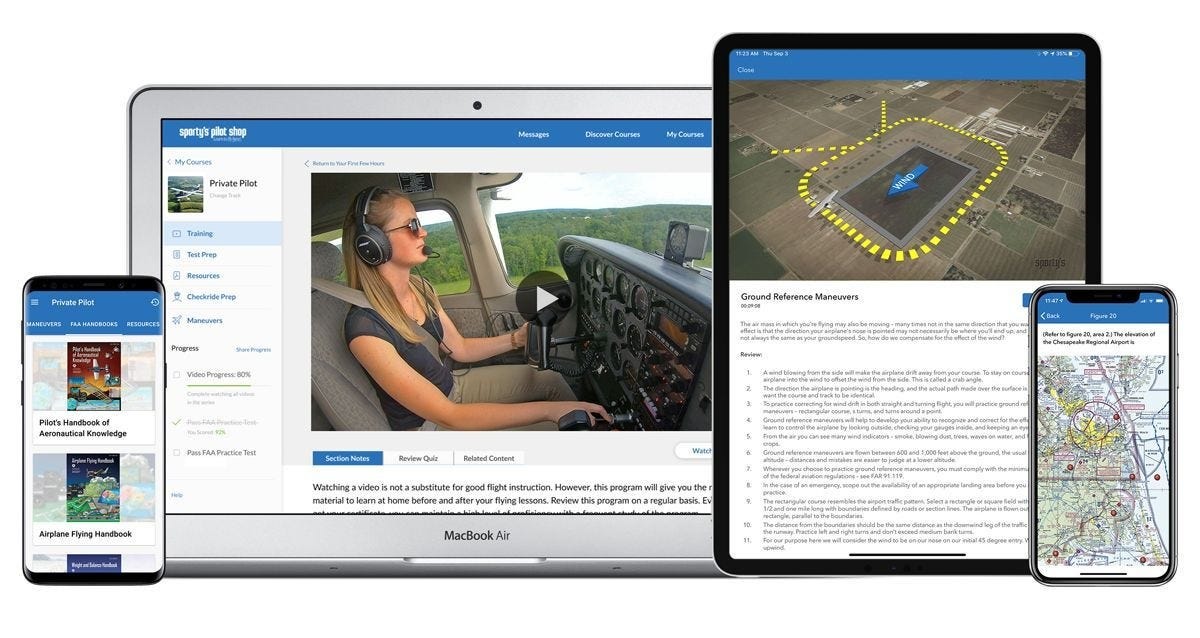
You can also find the Pilot Training App on AppleTV and Roku. Search for Pilot Training on your device.
Join the Community
Looking for a place for pilots to talk about flight training, airplanes, and Sporty's Learn to Fly course? Connect with fellow student pilots on Facebook in our Learn To Fly group! This is only for Learn to Fly Course users so you're in good company. Join Now >>
What's Next?
Once you complete the video training in your course, it's time to start Test Prep. You can start Test Prep at any time but we recommend watching the video training first to get a grasp on the material. Check out Part 2 of this series for a walkthrough on using Test Prep in Sporty's Courses.