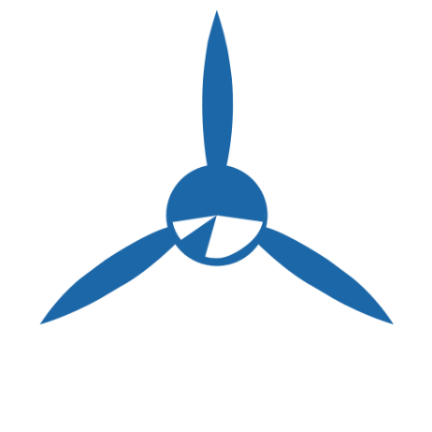Garmin GTN Essentials 2.0 eLearning Course

In stock
Backordered
Master the Garmin GTN 650, 750 and Xi navigators
The GTN Essentials 2.0 eLearning course provides comprehensive training for GTN 650, GTN 750 and GTN Xi series touchscreen navigators. Completing this course provides a pilot who is new to these products — or an experienced user desiring a refresher — instruction on best practices for operational use. GPS 175, GNX 375 and GNC 355 users will also benefit from this course, as these devices share many features and a similar user interface with the GTN and GTN Xi series. Throughout the course, common scenarios will be used to demonstrate how to successfully use these products in-flight — including typical high-altitude, medium altitude and helicopter scenarios. When used in combination with the free Garmin GTN PC or iPad trainers, additional scripted scenarios and detailed guidance provide opportunities for practice and familiarity.
Learn at your own pace
The GTN Essentials eLearning course brings the Pilot’s Guide to life with videos, animations, and tips and tricks. The course takes you logically through the features of the GTN system and provides demonstrations of some commonly used techniques.
The course is divided into 8 lessons with "bite-sized" videos that enable you to tailor your studying and maximize the time you have available. The course allows each user to pause, as necessary, and seamlessly resume a lesson. You can re-take the entire course or specific lessons as often as you want.
Training Topics
- Course Overview
- PC Trainer Tutorial
- GTN Series Introduction
- Interface Capabilities
- Related Devices: GPS 175, GNX 375, and GNC 355
- Design Features
- Map Display
- Traffic Display
- Terrain Display
- Weather Display
- Default Nav Display
- Charts Display
- Flight Plan Management
- Procedures Management
- Nearest Function
- Waypoint Info Features
- Services Features
- Utilities Features
- System Management
- Advanced Features of the GTN Xi
- Software Version History
- Database Management
- Expanded Flight Scenario (demonstration of features)
- High Altitude Flight Scenario
- Mid-Altitude Flight Scenario
- Helicopter Operations
- Scenario-Based Exercises (guidance documents)
AVAILABLE ON ALL YOUR DEVICES, TRY FOR FREE:
Online Course using a web browser – Login here
iPhone/iPad in Sporty's Pilot Training app –
AppleTV app – 4th Generation AppleTV or newer
Android in Sporty's Pilot Training app – Google Play Store
RokuTV App – search for the Sporty's Pilot Training Channel on your Roku device