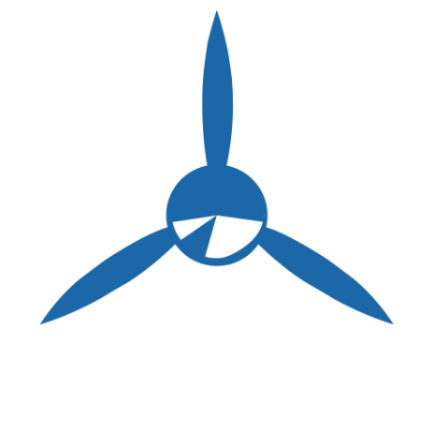If you're upgrading your flight simulator controls to take advantage of the new Microsoft Flight Simulator, you'll first need to configure a few things in the Options menu (click on Controls). This requires selecting which control inputs creates which effects, and assigning important functions to some buttons—often called a hardware map. This article explains how to get off to a fast start with the popular hardware options, including Logitech, CH Products, and Redbird.
Flight simulator hardware maps for Logitech, CH Products, Redbird
- By Chris McGonegle
- Sep 8, 2020
- 0 Comments
Posted in PIREPs and Flight simulator