Garmin recently unveiled the aera 660, their first new aviation GPS in five years. It features a host of upgrades over the aera 500 series (which it replaces) including an all-new touchscreen, synthetic vision and complete digital charts. Here's a look at some of the best new features, including some less talked-about features that we found pleasantly surprising.
Major Upgrades
Great Screen
The Aera 660 is made for aviation, and you can tell by looking at the screen. While tablets are fantastic tools, the 660's screen is brighter and much lower glare than an iPad. While we hesitate to call any screen "glare-free," this is about as close as you can get. Compared to the Aera 500 series, it's also a much more responsive screen - it uses capacitive touch, which is what your smartphone uses, instead of resistive touch like the 500 series. You can pan around quickly with a light touch.
Complete Charts
Like the larger Aera 796, the new 660 is a complete Electronic Flight Bag (EFB). It can display sectional, IFR en route and approach charts - all geo-referenced with your airplane's position on top. It's a legal replacement for paper charts, but at the very least it makes an excellent backup. Combined with the built-in airport database and AOPA Airport Directory, you'll have all the information you need at your fingertips.
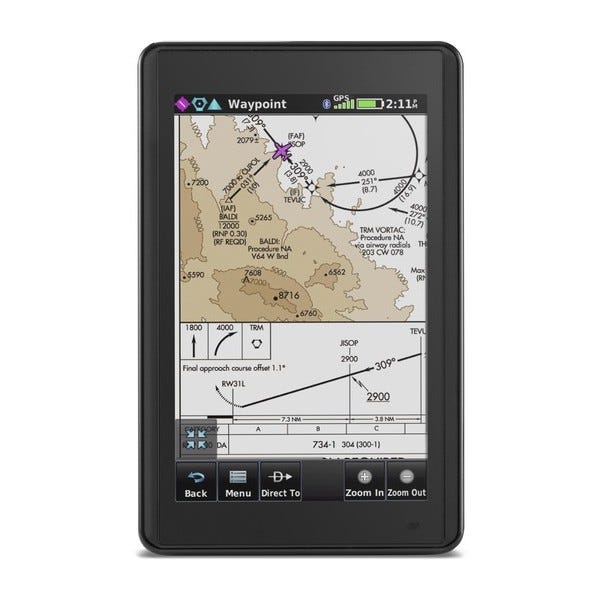
Garmin Avionics Connections
If you have Garmin other avionics in your airplane, the Aera 660 offers a number of options for communicating back and forth between panel and portable. It's compatible with the GDL 39 ADS-B receiver, so you can display subscription-free weather and traffic on your 660, and if you're connected to a GDL 39 3D (which includes an Attitude Heading Reference System) you'll also see an incredible synthetic vision display. It can also connect to Garmin's new GTX 345 all-in-one, panel-mount ADS-B transponder, as well as the Garmin VIRB video camera.

Small But Important Upgrades
Synthetic Vision. Geo-referenced IFR charts. Bright touchscreen. All of these are great features, and have made the headlines. While we've been impressed with all of those, we found a few other features to be surprisingly good.
Portrait or Landscape
With the Aera 500 series, we found ourselves constantly trying to switch from landscape to portrait orientation - after all, smartphones have trained us all to think that way. It wasn't possible then, but it is possible with the 660. Landscape is generally the better option for en route navigation, but portrait is very useful for yoke mounting and for approach charts. You get to choose.

ADS-B Traffic Features
We think Garmin has the best traffic display on portable avionics. When connected to an ADS-B receiver (either portable or panel-mounted), you'll see traffic appear on the moving map page and the synthetic vision page. There is also a dedicated traffic page, which includes Garmin's impressive TargetTrend and TerminalTraffic features. These use velocity information to project a target's future position - even on the ground. It's a clean and easy-to-understand display.

Easier, Less Expensive Database Updates
Mirroring the iPad world, Garmin has made it easier and cheaper than ever to keep your databases up to date. Downloads start at just $29.95, but the real value is the bundle pricing. Garmin offers a complete United States database subscription for just $149.95/year. This price includes airspace, frequencies, airport information, complete IFR/VFR charts, taxi diagrams, AOPA Airport Directory, obstacles and terrain. It's over $1000 less expensive than previous database purchases, and the 660's built-in WiFi means you don't have to connect to a computer to download files.

For more information on the Garmin Aera 660, click here





